Help Center
General Information
Learn about Aivara’s mission, values, and discover the essential services our company provides.
Service Details
Explore insights about AI solutions, automation, and digital tools designed for modern businesses.
Pricing Plans
Find details about billing cycles, refunds, payment methods, and subscription plans for clients.
Technical Support
Get troubleshooting help, integration guidance, and answers for resolving common problems.
Data Security
Understand how Aivara protects privacy, ensures compliance, and all client data with encryption.
Client Resources
Access onboarding guides, tutorials, documentation, and customer learning support.
Common Question About Our Services
What types of AI solutions does Aivara provide?
We offer AI-powered analytics, chatbots, predictive modeling, automation tools, computer vision, and custom AI application development.
Can Aivara integrate AI into my existing systems?
Yes, we work with your current platforms, databases, and tools to create seamless AI integrations without disrupting workflows.
Do you also offer digital transformation consulting?
Absolutely. We guide businesses through strategic technology adoption, workflow optimization, and data-driven decision-making.
What industries can benefit from Aivara’s services?
We work with healthcare, finance, e-commerce, logistics, education, and many other sectors requiring AI-driven solutions.
Can AI help improve my customer experience?
Yes, our solutions personalize interactions, predict customer needs, and deliver faster, more accurate service.
Do you provide training for using your AI tools?
Yes, we provide user training, documentation, and best practices to ensure your team can maximize the technology.
Is cloud-based AI deployment available?
Yes, we deploy on-premise, cloud, or hybrid environments based on your preferences and compliance needs.
How can I start a project with Aivara?
Contact us for a consultation—we’ll assess your needs, outline solutions, and create a clear implementation plan.
Get The Right Answers With Aivara Help Center
Access clear guidance for your digital needs, empowering you to solve issues quickly and confidently anytime.
01
Update profile details
Edit personal details and credentials to ensure all account information remains accurate.
02
View Billing Reports
Access invoices, download receipts, and check past transactions from dashboard.
03
Modify Current Plan
Upgrade, downgrade, or cancel your plan smoothly with guided on-screen instructions.
04
Confirm Payment
Update stored payment details or activate automatic billing for faster monthly processing.
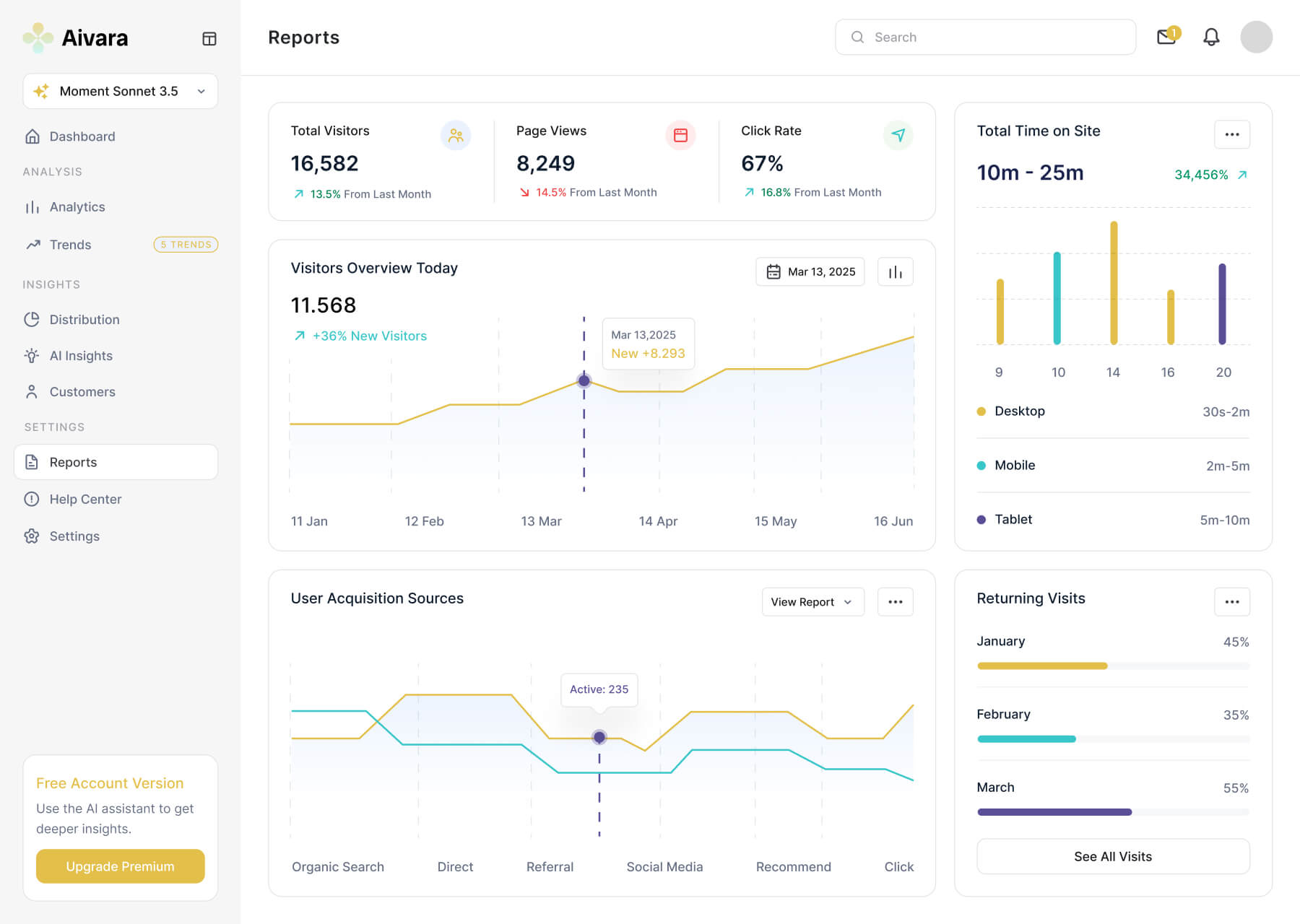
01
Identify Error Source
Detect error codes and locate system faults causing disruptions in your Aivara.
02
Apply Fix Instructions
Follow troubleshooting steps such as reset, reinstall, or adjust preferences effectively.
03
Verify System Status
Test your workflow to confirm problems are resolved and the system works smoothly.
04
Escalate To Experts
Contact support specialists and provide logs for advanced solutions when needed.

01
Create User Profile
Register with email, set a password, and verify your account to start securely.
02
Explore Guided Tutorials
Access quick tutorials and beginner-friendly videos that explain Aivara features clearly.
03
Configure Basic Settings
Set your notifications, connect integrations, and personalize preferences for projects.
04
Launch First Project
Start a demo project or live workflow to explore Aivara and gain real experience.
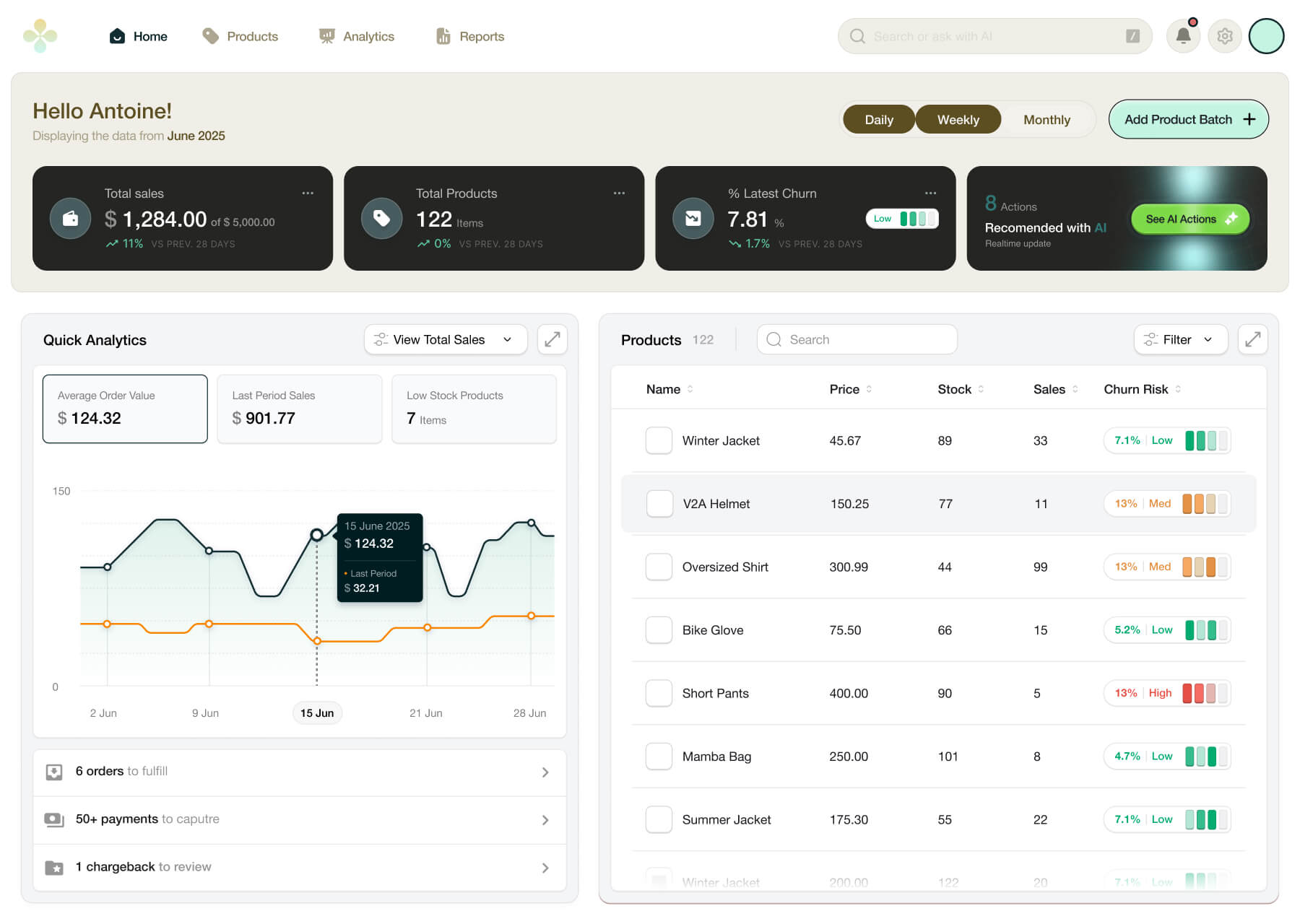
01
Review Security Policies
Read how Aivara protects your data and complies with global security standards.
02
Enable 2FA Login
Add a second authentication step for extra protection when accessing your account.
03
Adjust Privacy Settings
Manage permissions, control visibility, and customize who can view your data.
04
Monitor Account Activity
Track logins, devices, and suspicious attempts through real-time alerts instantly.

Site Title is proudly powered by WordPress